






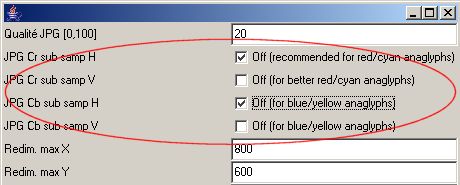
| Anaglyph | Red / Cyan décomposition |
| 100 % 313K | 100 |
| 98 % 207K | 98 |
| 95 % 128 K | 95 |
| 80 % 53 K | 80 |
| 60 % 35K | 60 |
| 50 % 31 K | 50 |
| 40 % 27 K | 40 |
| 30 % 23 K | 30 |

| Anaglyph | Red / Cyan décomposition |
| 100 % 438K | 100 |
| 98 % 266K | 98 |
| 95 % 159 K | 95 |
| 80 % 66 K | 80 |
| 60 % 43K | 60 |
| 50 % 38 K | 50 |
| 40 % 34 K | 40 |
| 30 % 29 K | 30 |

